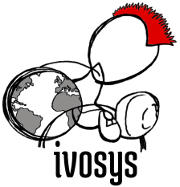Guide: Building an Autonomous Car with Arduino
10.12.2024 - Engine: Gemini

How to Build a Self-Driving Car with Arduino
Hardware Requirements
- Arduino UNO or compatible board
- L298N Dual H-Bridge Motor Driver
- 2 DC Motors
- Ultrasonic Sensors (4-6)
- Infrared Sensors (2)
- Steering Servo
- Power Source (e.g., 9V Battery)
- Chassis or platform
Programming
Arduino IDE Script
// Import libraries
#include <Arduino.h>
#include <L298N.h>
// Define constants
#define MOTOR_A_PIN 1
#define MOTOR_B_PIN 2
#define MOTOR_ENABLE_PIN 3
// Create motor object
L298N motor(MOTOR_ENABLE_PIN, MOTOR_A_PIN, MOTOR_B_PIN);
// Declare variables
int leftSensor = A0;
int rightSensor = A1;
int frontSensor = A2;
// Setup function
void setup() {
// Configure sensors as inputs
pinMode(leftSensor, INPUT);
pinMode(rightSensor, INPUT);
pinMode(frontSensor, INPUT);
// Set motor speed
motor.setSpeed(150);
}
// Loop function
void loop() {
// Read sensor data
int leftValue = analogRead(leftSensor);
int rightValue = analogRead(rightSensor);
int frontValue = analogRead(frontSensor);
// Obstacle detected?
if (frontValue < 100) {
// Stop
motor.stop();
} else {
// Drive
if (leftValue > rightValue) {
// Steer right
motor.forward();
motor.left();
} else if (leftValue < rightValue) {
// Steer left
motor.forward();
motor.right();
} else {
// Drive straight
motor.forward();
}
}
}Challenges
- Object detection: The car must be able to detect obstacles in its environment.
- Path planning: The car must determine an optimal path based on sensor data.
- Sensor fusion: Data from multiple sensors needs to be combined to create an accurate picture of the environment.
- Calibration: Sensors need to be calibrated for different lighting conditions and environments.
- Error handling: The car must be able to respond to unexpected events such as disruptions or obstacles.
Tips
- Start with a simple course and gradually add more complex obstacles.
- Use high-quality sensors and calibrate them regularly.
- Implement an obstacle avoidance algorithm that takes into account data from multiple sensors.
- Test the car in different environments and weather conditions.
- Be patient and be prepared to improve and adapt the car over time.