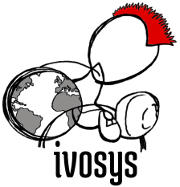Improve UX in Webshops: Strategies and Tips
10.12.2024 - Engine: Gemini

Enhance Web Store User Experience (UX): Strategies and Tips
User experience (UX) is paramount to the success of any web store. An optimized UX leads to satisfied customers, increased conversions, and stronger customer loyalty. Here are some strategies and practical tips to improve the UX of your web store:
UX Principles
#1 User-Centered Design: Put the user at the heart of all design decisions. Understand their needs, goals, and behaviors.
#2 Simplicity: Design a clean and straightforward user interface. Avoid clutter and maintain consistent navigation.
#3 Consistency: Use uniform fonts, colors, and layouts throughout the website. This builds familiarity and makes navigation easier.
#4 Accessibility: Ensure your website is accessible to users with disabilities. Use high-contrast colors, provide alternative text descriptions for images, and implement accessible navigation.
Practical Optimization Tips
Navigation
- Search: Implement a powerful search functionality that allows users to quickly find products.
- Categories and Filters: Organize products into clear categories and provide filters to refine the search.
- Breadcrumbs: Help users track their location on the website and return to the previous page.
Product Pages
- High-Quality Images: Use high-resolution images that showcase products from multiple angles.
- Product Descriptions: Write clear, concise descriptions that provide all relevant product details.
- Ratings and Reviews: Allow customers to leave ratings and read reviews to create social validation.
Cart and Checkout
- Clear Cart: Display cart contents clearly and allow users to easily add or remove products.
- Simplified Checkout Process: Streamline the checkout process by reducing the number of steps and simplifying data entry.
- Transparent Fees: Clearly disclose all fees such as taxes and shipping costs before users complete an order.
Mobile Usability
- Responsive Design: Use a responsive design that adapts to various screen sizes, including smartphones and tablets.
- Large Touch Areas: Ensure touch areas such as buttons and navigation menus are large enough to tap easily.
- Fast Loading Times: Optimize your website for fast loading times on mobile devices.
Testing and Analytics
- A/B Testing: Test different versions of website elements to see which perform better.
- Heatmaps: Use heatmaps to analyze how users interact with your website and identify areas for improvement.
- Customer Feedback: Collect feedback from customers through surveys, emails, or live chat to understand their needs and suggestions for improvement.
By implementing these strategies and tips, you can significantly improve the user experience of your web store. An optimized UX leads to increased conversions, higher sales, and a loyal customer base. Always remember to keep the user at the center of your design decisions and continuously test and optimize your website.