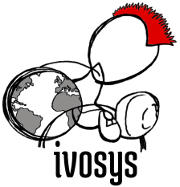Automate Your Air Conditioner with ESP32 and MQTT
11.12.2024 - Engine: Gemini

Materials:
- ESP32 module
- Temperature sensor (e.g., DHT22)
- Relay board
- AC appliance (e.g., air conditioner)
- MQTT broker (e.g., Mosquitto)
Steps:
Hardware Connection:
- Connect the temperature sensor to the ESP32 (e.g., using I2C or GPIO).
- Connect the relay board to the ESP32 (e.g., using GPIO).
- Connect the AC appliance to the relay board.
Software:
-
Install required libraries:
- Arduino IDE: ArduinoJSON, PubSubClient
- PlatformIO:
$ pio pkg install adafruit/DHT
-
Create the ESP32 sketch:
- Import the libraries.
- Define the GPIO pins for the temperature sensor and the relay.
- Initialize the temperature sensor and the MQTT client.
- Read the room temperature in a loop.
- Publish the temperature to the MQTT topic
/room/temperature. - Subscribe to the topic
/room/setpoint. - When a target temperature is received, store it and control the relay accordingly.
-
Configure MQTT broker:
- Create topic
/room/temperatureto receive temperature data. - Create topic
/room/setpointfor sending target temperature.
- Create topic
Usage:
- Compile and upload the ESP32 sketch.
- Connect the ESP32 to the MQTT broker.
- Use an MQTT client (e.g., MQTT.fx) to publish the target temperature to the topic
/room/setpoint. - The AC unit will now be controlled automatically to maintain the room temperature at the set target temperature.
Additional Features:
- Manual control: Provide manual buttons or a display to set the target temperature.
- Timer: Implement timed control of the AC unit.
- Remote access: Use a cloud service to enable control from anywhere.