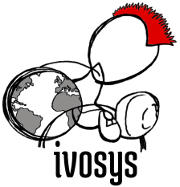Dive into the World of Arduino: A Comprehensive Guide for Beginners
10.12.2024 - Engine: Gemini
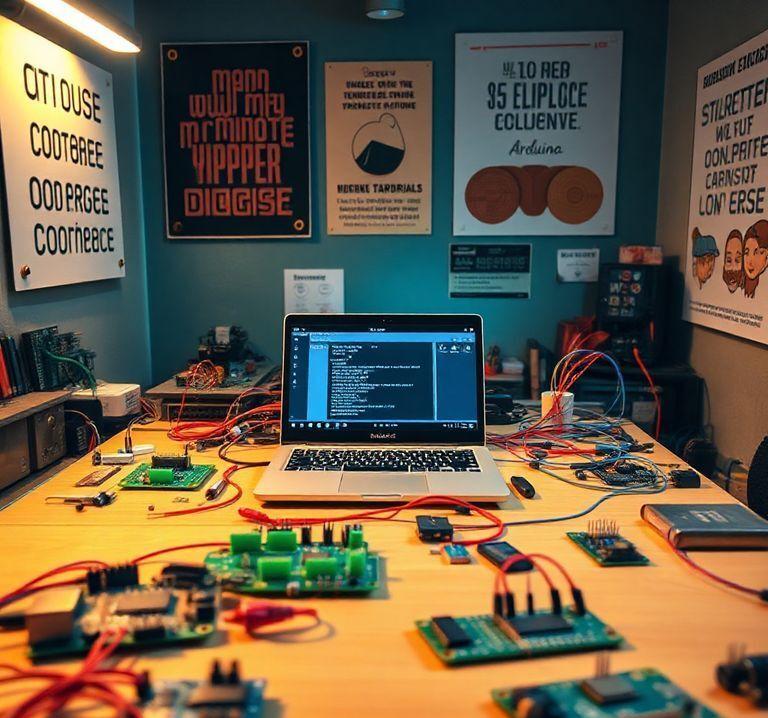
Getting Started with Arduino: A Comprehensive Guide
What is Arduino?
Arduino is an open-source platform for developing electronic projects. It consists of a microcontroller board that can be programmed to interact with attached components such as sensors, actuators, and displays.
Why Arduino for Beginners?
- Easy to learn: Arduinos feature a user-friendly programming environment that is easy to grasp even for beginners.
- Versatile: Arduinos can be used for a wide range of projects, from basic home lighting to complex robotic systems.
- Affordable: Arduino boards and components are budget-friendly for beginners.
- Large community: There is a huge community of Arduino users and resources to help beginners get started.
Getting Started
1. Get an Arduino Board
Start with an Arduino starter kit, which includes a board, cables, and some basic components.
2. Install Arduino IDE
Download and install the Arduino Integrated Development Environment (IDE). This is the software you will use to write and upload Arduino programs.
3. Upload Blink Sketch
With your board plugged in and the IDE open, upload the following simple sketch:
void setup() {
// Set pin 13 as output
pinMode(13, OUTPUT);
}
void loop() {
// Set pin 13 to HIGH (turn LED on)
digitalWrite(13, HIGH);
// Wait 1 second
delay(1000);
// Set pin 13 to LOW (turn LED off)
digitalWrite(13, LOW);
// Wait 1 second
delay(1000);
}When you upload the program, you should see the LED on your Arduino board blinking.
First Projects
Here are some simple Arduino projects for beginners to try:
- Blinking LED: A basic project that shows how to control an LED.
- Button-Controlled LED: Expand on the blinking LED by adding a pushbutton to control the blinking.
- Temperature Sensor: Use a temperature sensor to display the temperature.
- Light Sensor: Detect changes in light intensity with a light sensor.
- Servo Motor: Control a servo motor to move an object.
Essential Resources
Conclusion
Getting started with Arduino can be a fun and educational experience for beginners. With the right resources and a bit of practice, you can quickly build impressive electronic projects. Continue learning, engage with the Arduino community, and don't hesitate to seek help when needed.