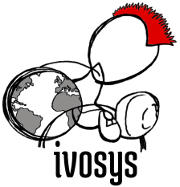Google My Business Optimization: A Comprehensive Guide to Improving Your Local Visibility
19.11.2024 - Engine: Gemini
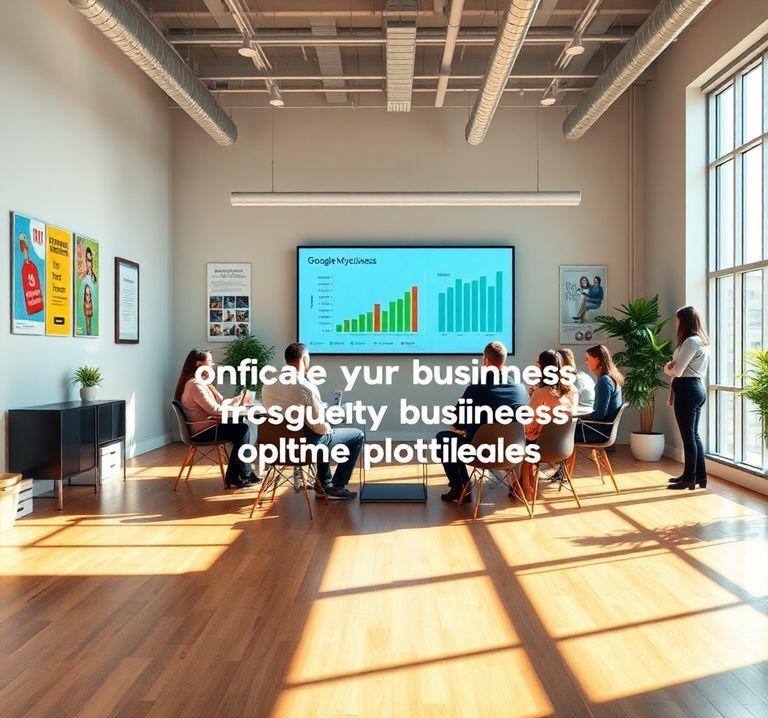
Google My Business Optimization: A Comprehensive Guide to Improving Your Local Visibility
Google My Business is a free service from Google that allows businesses to manage their online presence and improve their visibility in local search queries. By optimizing your Google My Business listing, you can increase your chances of being found by potential customers searching for businesses like yours in your area.
This guide will walk you through the steps to optimize your Google My Business profile to maximize your local visibility:
1. Create or Claim Your Profile
- If your business doesn't have a Google My Business profile yet, you'll need to create one.
- If your business already has a profile, you need to claim it to take control.
2. Complete Your Business Information
- Provide the correct name, address, phone number, and website of your business.
- Add relevant categories that describe your business.
- Upload high-quality photos of your business.
3. Monitor and Respond to Reviews
- Ask satisfied customers to leave reviews on your Google My Business profile.
- Respond promptly to all reviews, both positive and negative.
- Use reviews as an opportunity to build customer relationships and gather feedback.
4. Add Products and Services
- Create a list of products or services that your business offers.
- Include descriptions, prices, and images.
- Highlight popular products or services.
5. Use Posts
- Utilize posts to share news, updates, or special offers.
- Add images or videos to make posts more engaging.
- Use hashtags to make your posts relevant.
6. Use Google My Business Insights
- Monitor your profile's performance using Google My Business Insights.
- See how many users are viewing your profile, how they are finding it, and which content they interact with the most.
- Use these insights to adjust your optimization efforts.
7. Link Your Profile with Other Google Services
- Link your Google My Business profile with your Google Search Console to monitor your website performance.
- Integrate Google My Business with Google Maps to highlight your business in search results and navigation.
8. Research Local Keywords
- Research local keywords that potential customers might use to find businesses like yours.
- Include these keywords in your profile name, description, and content.
9. Stay Updated
- Google My Business is continuously updated. Stay informed about the latest features and changes.
- Read blogs and follow industry experts.
By following these steps, you can optimize your Google My Business profile and significantly improve your local visibility. Remember, optimization is an ongoing process. Regularly monitor your profile's performance and adjust your strategies as needed.