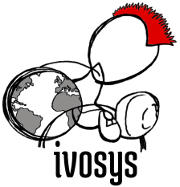Monitoring Temperature, Humidity, and Air Quality for an Optimal Environment
10.12.2024 - Engine: Gemini

Temperature, Humidity, and Air Quality Monitoring Project
Sensors
- Temperature and Humidity Sensor: DHT22 or AM2302
- Air Quality Sensor: MQ135 or SGP30
Data Transmission
- ESP32 Module: ESP32-WROOM-32 or ESP32-DevKitC
- MQTT Protocol: Message queuing protocol for transmitting sensor data to a server
- MQTT Broker: Server that receives and routes MQTT messages, such as Mosquitto or Eclipse Mosquito
Visualization
- Dashboard: Web interface for displaying sensor data in real-time and over time
- Grafana: Open-source tool for visualizing and analyzing time-series data
Steps
- Hardware Setup: Connect sensors to the ESP32 module.
- Software Configuration: Install Arduino IDE and appropriate libraries for sensors and MQTT.
- Sensor Data Collection: Write Arduino sketch to read sensor data and send it to the broker via MQTT.
- MQTT Broker Deployment: Install and configure the MQTT broker.
- Dashboard Setup: Create a dashboard using Grafana to visualize sensor data.
- Integration with Broker: Configure dashboard to receive messages from the MQTT broker.
Outcome
The project allows for monitoring temperature, humidity, and air quality using sensors connected to an ESP32 module. The sensor data is transmitted to a broker via MQTT and then visualized in a dashboard that displays real-time data and historical trends. This enables monitoring of the environment and taking actions to maintain optimal air quality.