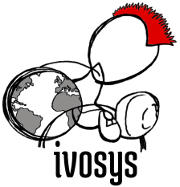Build a Smart Door Lock with ESP32 and MQTT
11.12.2024 - Engine: Gemini

Building a Smart Door Lock with ESP32 and MQTT
Hardware
- ESP32 Module
- Relay Board
- Door Lock Actuator
- Power Supply
- Optional: RFID Module, Keypad, Display
Implementation
ESP32 Code:
- Set up MQTT client and connect to MQTT broker.
- Subscribe to MQTT topic to receive control commands.
- Publish door status to a different MQTT topic.
- Implement relay control to lock and unlock the door.
- Optionally, integrate RFID or keypad input for local authentication.
MQTT Server:
- Set up MQTT broker.
- Create topics for sending and receiving commands, and publishing status updates.
- Implement authentication and authorization for MQTT clients if required.
Security Considerations
- MQTT Security: Use TLS/SSL to encrypt MQTT communication and authenticate to the broker using username and password.
- Authentication: Implement a secure authentication method for controlling the door lock (e.g., RFID, PIN code).
- Monitoring: Monitor door status and report suspicious activity to MQTT broker or other monitoring solution.
- Firmware Updates: Ensure the door lock is regularly updated with the latest secure firmware.
Step-by-Step Instructions
- Set Up Hardware: Connect the hardware components according to the schematic.
- Flash ESP32 Code: Compile and flash the ESP32 code onto the module.
- Configure MQTT Server: Set up MQTT broker and configure topics.
- Configure Authentication: Implement authentication measures on ESP32 and MQTT server if required.
- Test Door Lock: Test the door lock by sending commands via MQTT and receiving status.
Conclusion
Combining ESP32 and MQTT, you can create a secure and user-friendly smart door lock. By implementing security measures and monitoring it regularly, you can ensure your door remains reliably protected.