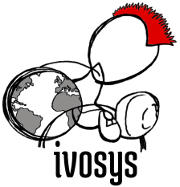Remote Control ESP32 Devices over MQTT: A Comprehensive Guide
11.12.2024 - Engine: Gemini

Remote Control of ESP32 Devices using MQTT
MQTT (Message Queuing Telemetry Transport) is a lightweight publish/subscribe messaging protocol used for communication between IoT devices and cloud services. This guide will demonstrate how to remotely control ESP32 devices using MQTT.
Implementation
-
Set up an MQTT Broker: Install an MQTT broker like Mosquitto on your server or utilize a cloud service like AWS IoT or Azure IoT Hub.
-
Install MQTT Library: Install the Arduino MQTT library via Arduino Library Manager.
-
Configure the ESP32:
- Define the MQTT broker address, port, and credentials.
- Create an MQTT client object.
-
Subscribe to MQTT Topics: Subscribe to MQTT topics on which commands are to be received.
-
Handle Incoming Messages: Define a callback function that listens for incoming MQTT messages and triggers corresponding actions.
-
Publish MQTT Messages: Publish MQTT messages to update the status of the ESP32 device or receive commands from external sources.
Code Example:
#include <WiFi.h>
#include <PubSubClient.h>
const char* ssid = "YOUR_WIFI_SSID";
const char* password = "YOUR_WIFI_PASSWORD";
const char* mqtt_server = "YOUR_MQTT_SERVER_IP";
const int mqtt_port = 1883;
const char* mqtt_user = "YOUR_MQTT_USER";
const char* mqtt_pass = "YOUR_MQTT_PASSWORD";
WiFiClient espClient;
PubSubClient client(espClient);
void setup() {
// Connect to Wi-Fi
WiFi.begin(ssid, password);
while (WiFi.status() != WL_CONNECTED) {
delay(500);
}
// Connect to MQTT broker
client.setServer(mqtt_server, mqtt_port);
client.connect(mqtt_user, mqtt_pass);
// Subscribe to MQTT topic
client.subscribe("esp32/control");
}
void loop() {
client.loop();
// Listen for incoming messages
if (client.available()) {
String topic = client.subscribe();
String payload = client.payload();
// Trigger actions based on received message
if (topic == "esp32/control") {
if (payload == "on") {
// Activate an action
} else if (payload == "off") {
// Deactivate an action
}
}
}
}Use Cases
Remote control of ESP32 devices using MQTT enables numerous use cases, including:
- Home Automation: Control lights, fans, and other appliances remotely.
- Industrial Automation: Monitor and control sensors, actuators, and machinery remotely.
- Healthcare: Collect and transmit patient data from devices for remote monitoring.
- Data Acquisition: Capture and transmit sensor data to the cloud for analysis and processing.
- Asset Tracking: Track location and status of assets such as vehicles or inventory remotely.