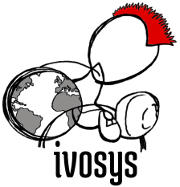Voice-Controlled Home Appliances: Convenience for Your Smart Home
10.12.2024 - Engine: Gemini

Project: Voice-Controlled Home Appliances with ESP32 & MQTT
Introduction
This project enables controlling home appliances using voice commands via the MQTT protocol. It employs an ESP32 microcontroller as the voice interface and an MQTT broker for communication with the appliances.
Components
- ESP32 microcontroller
- Microphone
- Speaker
- MQTT broker
- Home appliances (e.g., lights, fans, AC)
Setup
1. Configuring ESP32:
- Install Arduino IDE.
- Import ESP32 libraries.
- Create a new sketch.
2. Configuring MQTT Broker:
- Install an MQTT broker like Mosquitto.
- Create topics for each appliance.
3. Connecting Hardware:
- Connect the microphone and speaker to the ESP32.
- Connect the ESP32 to the MQTT broker via WiFi.
Voice Control
1. Speech Recognition:
- Utilize an open-source speech recognition library such as "Mycroft."
- Train the model on a dataset of voice commands.
2. Converting to MQTT Messages:
- Create a mapping between voice commands and MQTT messages.
- Example: "Turn on light" -> "topic/light/on"
3. Controlling Appliances:
- Subscribe to the appliances' MQTT topics.
- When a message is received, control the corresponding appliance.
Sample Code (ESP32):
#include <Arduino.h>
#include <Mycroft.h>
#include <PubSubClient.h>
WiFiClient espClient;
PubSubClient client(espClient);
void setup() {
Serial.begin(115200);
microphone.begin();
speaker.begin();
client.setServer("mqtt.example.com", 1883);
client.connect("esp32-voice-control");
client.subscribe("topic/light/#");
}
void loop() {
String command = microphone.getCommand();
if (command == "Turn on light") {
client.publish("topic/light/on", "");
}
else if (command == "Turn off light") {
client.publish("topic/light/off", "");
}
}Outcome
The project empowers users to control home appliances remotely with convenience through voice commands. It adds a layer of ease and comfort for smart home applications.