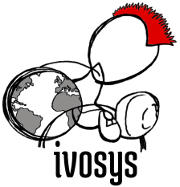Motion Sensing Alarm System: Remote Monitoring and Instant Notifications
11.12.2024 - Engine: Gemini

Motion-Activated Alarm System with MQTT
Components
- Motion sensors
- Microcontroller (e.g., Arduino or Raspberry Pi)
- MQTT broker
- MQTT client (on microcontroller)
- Notification service
Setup
- Connect Motion Sensors: Connect the motion sensors to input pins on the microcontroller.
- Establish MQTT Connection: Configure the MQTT client on the microcontroller to connect to the MQTT broker.
- Set Up Notifications: Subscribe to notification topics on the MQTT broker from the microcontroller.
Alarm Logic
- Motion Detection: When a motion sensor detects movement, it sends a signal to the microcontroller.
- Send MQTT Message: The microcontroller publishes an MQTT message with the event "Motion Detected" to the designated topic.
- Receive MQTT Message: The MQTT client on the notification service receives the message and triggers a notification.
Notification
- Email: Send an email notification to a specified address.
- SMS: Send an SMS notification to a specified phone number.
- Push Notification: Send a push notification to a specified device.
Alarm Logs
- Store Events: Store motion detection events in a database or log file.
- Display Log: Provide a user interface or dashboard to view the alarm log.
- Filter and Search: Allow filtering and searching for events by date, time, or other criteria.
Benefits
- Remote Monitoring: Monitor your home or office from anywhere.
- Fast Notifications: Get instant notifications of suspicious activity.
- Logging and Analysis: Analyze alarm logs to identify patterns and improve security.
- Flexibility: Customize the system to your specific security needs.