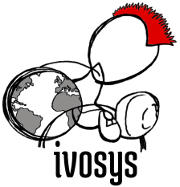DIY Home Security System with Arduino and Sensors
10.12.2024 - Engine: Gemini

DIY Home Security System with Arduino and Sensors
Introduction
In today's world, securing our homes is becoming increasingly important. Implementing a reliable security system can give us peace of mind and protect our property from unwanted intrusion. In this blog post, we will guide you through the steps of building a custom home security system using Arduino and sensors.
Required Components
- Arduino board (e.g., Arduino Uno, Arduino Mega)
- Sensors (e.g., motion sensors, window/door sensors, air pressure sensors)
- Breadboard and jumper wires
- Arduino programming software (e.g., Arduino IDE)
Sensor Integration
- Motion Sensors: These sensors detect movement using infrared or microwaves within a specified area. Connect the output of the sensor to a digital pin on the Arduino.
- Window/Door Sensors: These sensors detect whether a window or door is open or closed. Connect the contacts of the sensor to two digital pins on the Arduino.
- Air Pressure Sensors: These sensors detect changes in air pressure caused by opening or closing windows or doors. Connect the output of the sensor to an analog pin on the Arduino.
Alarm System
- Buzzer or Siren: Use a buzzer or siren to trigger an alarm when a sensor is activated. Connect the buzzer or siren to a digital pin on the Arduino.
- SMS Module (Optional): For remote notifications, you can connect an SMS module that will send text messages to your number when an alarm is triggered.
- App Integration (Optional): You can also create an app that communicates with the Arduino to display alarms and monitor system status in real-time.
Arduino Programming
The Arduino code monitors sensor inputs and triggers an alarm when a sensor is activated. Here is a simplified example code:
// Initialize sensors
int PIR_Pin = 2; // Motion sensor pin
int Window_Pin_1 = 3; // Window sensor pin 1
int Window_Pin_2 = 4; // Window sensor pin 2
int AirPressure_Pin = A0; // Air pressure sensor pin
// Initialize buzzer
int Buzzer_Pin = 5;
void setup() {
// Configure sensor inputs as inputs
pinMode(PIR_Pin, INPUT);
pinMode(Window_Pin_1, INPUT);
pinMode(Window_Pin_2, INPUT);
pinMode(AirPressure_Pin, INPUT);
// Configure buzzer output as output
pinMode(Buzzer_Pin, OUTPUT);
}
void loop() {
// Read sensor inputs
int PIR_Status = digitalRead(PIR_Pin);
int Window_Status = digitalRead(Window_Pin_1) && digitalRead(Window_Pin_2);
int AirPressure_Status = analogRead(AirPressure_Pin);
// Trigger alarm if any sensor is activated
if (PIR_Status == HIGH || Window_Status == HIGH || AirPressure_Status > thresholdValue) {
// Activate buzzer
digitalWrite(Buzzer_Pin, HIGH);
// Send SMS (Optional)
// ...
// Send app notification (Optional)
// ...
}
}Conclusion
Building a home security system with Arduino and sensors is a rewarding project that can enhance the security of your home. By integrating multiple sensors, you can customize your system to meet your specific requirements. The Arduino platform provides a flexible and cost-effective way to create your own security system and expand it as your needs evolve.