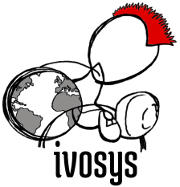Home Automation with Arduino: Control Lights and Temperature
10.12.2024 - Engine: Gemini

Home Automation with Arduino: Controlling Lights and Temperature
Home automation is gaining popularity due to its convenience, energy efficiency, and improved security. With the help of Arduino, an open-source microcontroller platform, you can easily automate your home and enjoy the benefits of home automation.
Required Components
To control light and temperature using Arduino, you will need the following components:
- Arduino board (e.g., Arduino Uno, Nano, or Mega)
- Relay module
- Temperature sensor (e.g., LM35, DS18B20, or DHT11)
- Light sensor (e.g., LDR or photodiode)
- Breadboard and jumper wires
Wiring
Connect the components to the Arduino board as follows:
- Relay module: Connect the module's VCC and GND pins to the Arduino's 5V and GND pins. Connect the module's signal input to a digital output pin on the Arduino (e.g., pin 13).
- Temperature sensor: Connect the sensor's VCC and GND pins to the Arduino's 5V and GND pins. Connect the sensor's data pin to an analog input pin on the Arduino (e.g., pin A0).
- Light sensor: Connect the sensor's VCC pin to the Arduino's 5V pin. Connect the sensor's GND pin to the Arduino's GND pin. Connect the sensor's output pin to an analog input pin on the Arduino (e.g., pin A1).
Programming
To program home automation with Arduino, you will need the Arduino IDE (Integrated Development Environment).
// Import libraries
#include <LiquidCrystal.h>
#include <DallasTemperature.h>
// Define constants
#define RELAY_PIN 13
#define TEMPERATURE_PIN A0
#define LIGHT_PIN A1
#define TEMPERATURE_SETPOINT 25 // in Celsius
#define LIGHT_THRESHOLD 100 // value between 0 and 1023
// Instantiate library for temperature sensor
DallasTemperature sensors(&OneWire);
void setup() {
// Initialize Arduino pins as input/output
pinMode(REL_PIN, OUTPUT);
// Initialize temperature sensor
sensors.begin();
}
void loop() {
// Read temperature
sensors.requestTemperatures();
float temperature = sensors.getTempCByIndex(0);
// Read light intensity
int light = analogRead(LIGHT_PIN);
// Control light
if (light < LIGHT_THRESHOLD) {
digitalWrite(REL_PIN, HIGH); // turn light on
} else {
digitalWrite(REL_PIN, LOW); // turn light off
}
// Control heating
if (temperature < TEMPERATURE_SETPOINT) {
digitalWrite(REL_PIN, HIGH); // turn heating on
} else {
digitalWrite(REL_PIN, LOW); // turn heating off
}
}Code Explanation:
- Setup(): Initializes hardware components and pins.
- Loop(): Reads temperature and light intensity and controls light and heating based on them.
Benefits
Home automation with Arduino offers the following benefits:
- Convenience: Automation of routine tasks like turning on lights and regulating temperature.
- Energy efficiency: Reduced energy consumption by turning off devices when not needed.
- Improved security: Automated light turning on in darkness as a deterrent to burglars.
- Flexibility: Customization of automation to your specific needs by modifying the program code.
Conclusion
With Arduino, you can easily automate light and temperature in your home. With the necessary components and some programming knowledge, you can enjoy the benefits of home automation, increasing convenience, energy efficiency, and security in your living space.